AffiliateWP
With AffiliateWP, you can effortlessly launch an affiliate program in WordPress. The AFI plugin streamlines the process by allowing you to send data to other platforms at various stages of affiliation.
Supported Trigger Points
- Affiliation Approved
- User Becomes Affiliate
- Affiliate Makes Referral
- Referral Rejected
- Referral Paid
Affiliation Approved
When a new affiliation is approved, AFI can immediately transmit this data to other connected platforms. This includes affiliation-specific details such as status, email, rate type, and affiliation notes.
User Becomes Affiliate
When a user becomes an affiliate, AFI can immediately send this data to other connected platforms. This includes both user and affiliation information.
Affiliate Makes Referral
When an affiliate makes a new referral, AFI can immediately send this data to other connected platforms. This includes details about the affiliation, campaign, and more.
Referral Rejected
When a referral is rejected, AFI can instantly transmit this data to other connected platforms. This includes details about the referral and more.
Referral Paid
When a referral payment is completed, AFI can instantly send this data to other connected platforms. This includes details about the affiliate, referral, payment, and more.
How to Start
Setting up this integration is very straightforward. Simply go to the AFI menu and click on “Add New.” The new integration page will then appear.
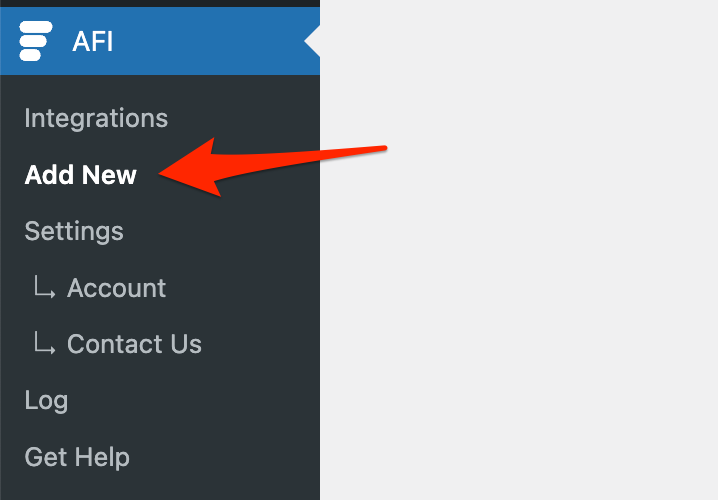
Next, select AffiliateWP from the dropdown menu and choose the desired trigger point.
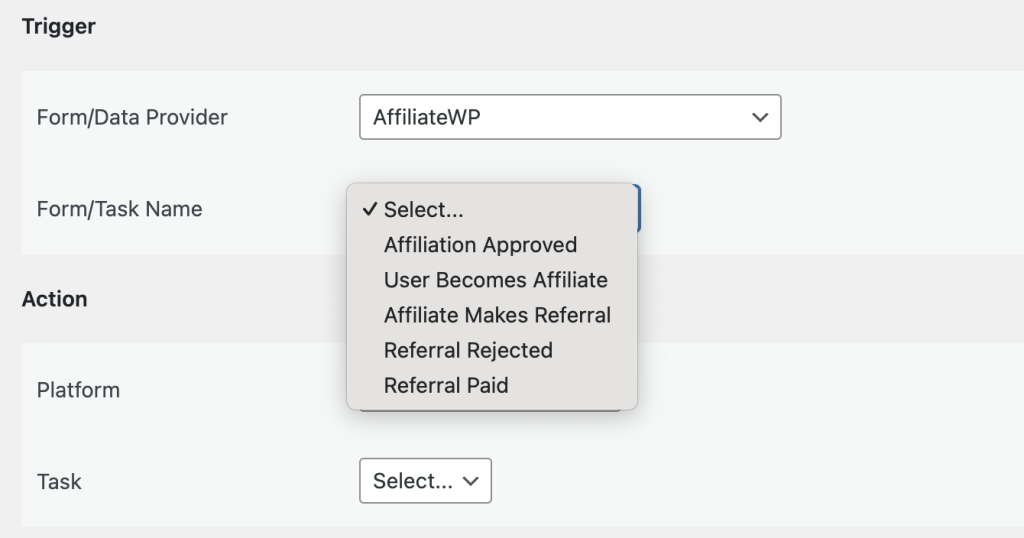
Now, select the desired receiver platform in the action section and map the fields. That’s it—you’re done.
Desired trigger point or field not found
If you can’t find the trigger point you need or if a required field is missing, please reach out to us via email at su*****@*********************on.com. We’ll investigate and add it as soon as possible.