Quform
Quform is a popular contact form plugin for WordPress. You can easily integrate it into many other popular platforms using the Advanced Form Integration plugin.
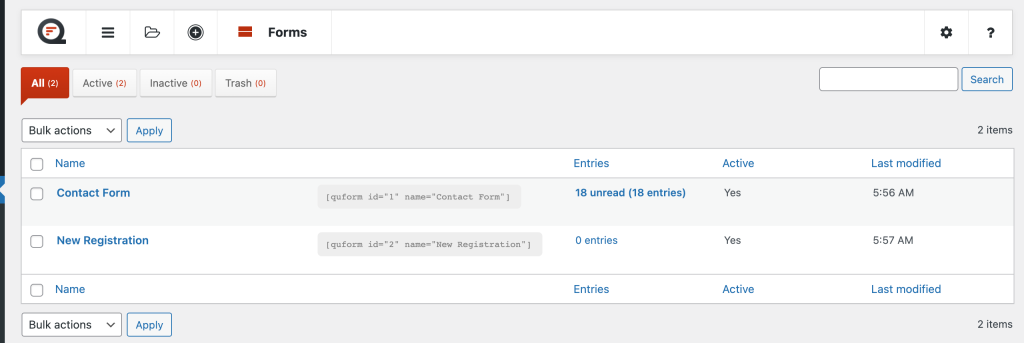
To start integrating Quform, go to the Advanced Form Integration plugin menu and start new integration.
Title: A default title will be auto-added but you can rename it to a meaningful one. That can help you to quickly recognize the correct one when you have several integrations.
Form Provider: Select Quform from the dropdown. Please remember that the Quform plugin must be installed and activated.
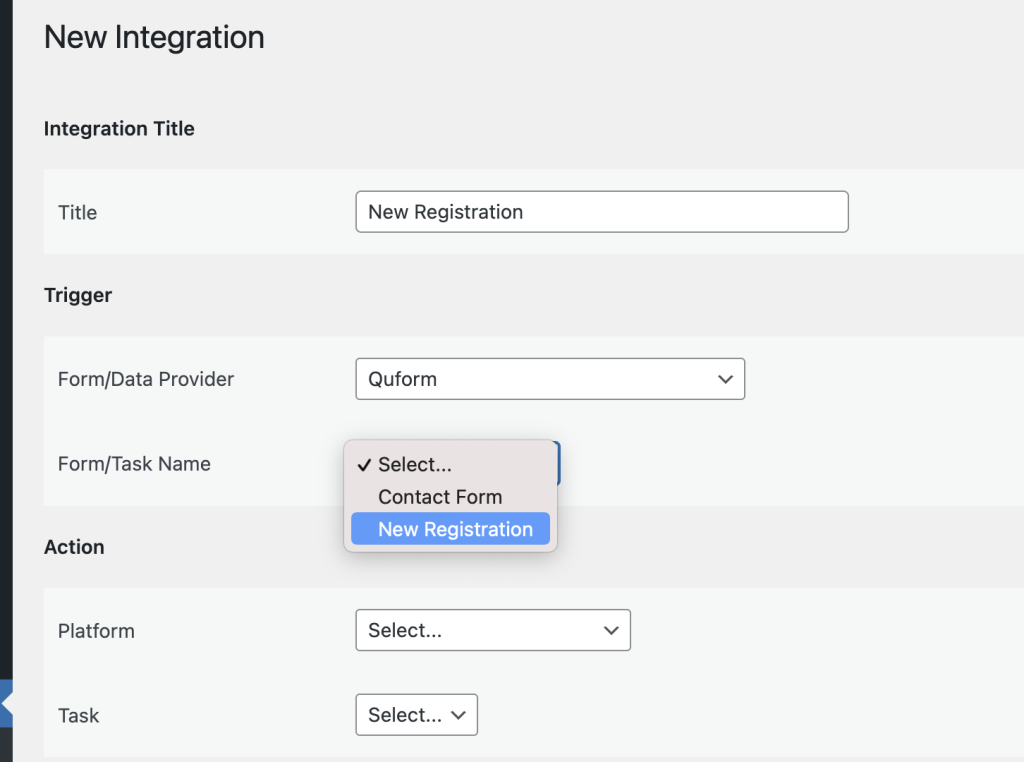
Form Name: A list of all forms created under Quform will be populated here. Select the one that you want to connect with.
Platform: Now select the platform you want to connect to and finish the setup. Please check Receiver Platforms documentation to know more about that specific receiver platform.