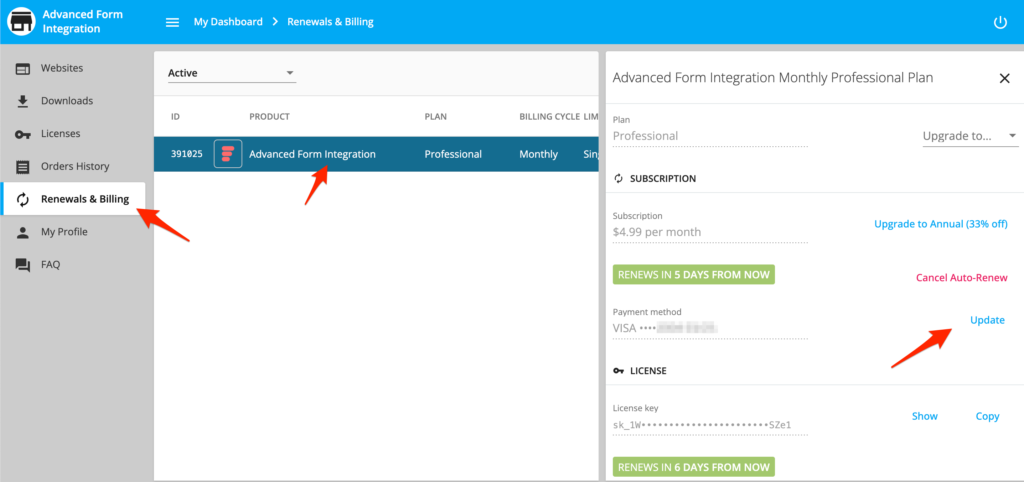Upgrade, Downgrade, Cancel
Upgrade, Downgrade, Cancel
Log in to your User Dashboard using the email you used to make the purchase. If needed, reset your password.
Then, click on the Websites menu and select your website. You will find options to upgrade or downgrade there.
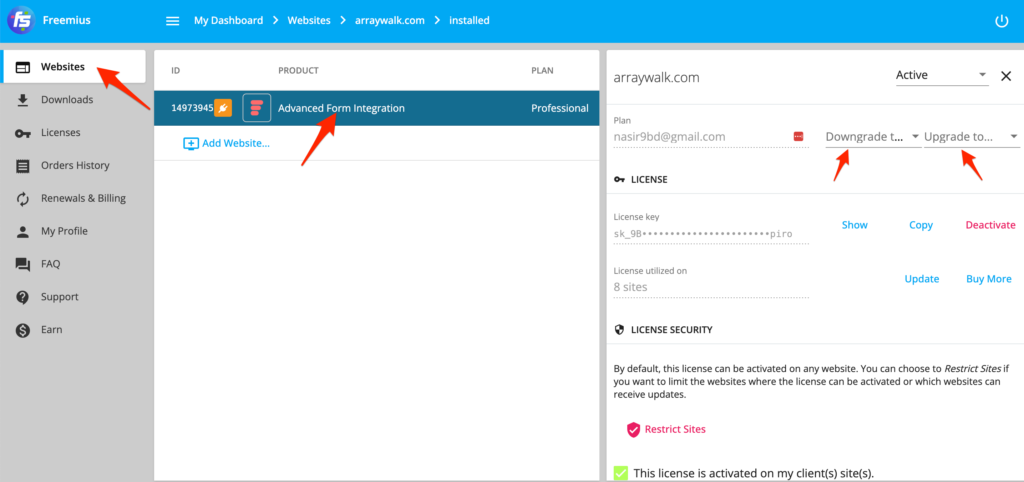
Alternatively, you can use the checkout window to migrate a subscription to another plan. Go to the Pricing Page and select your desired plan. Click the Buy Now button, and a new popup window will appear.
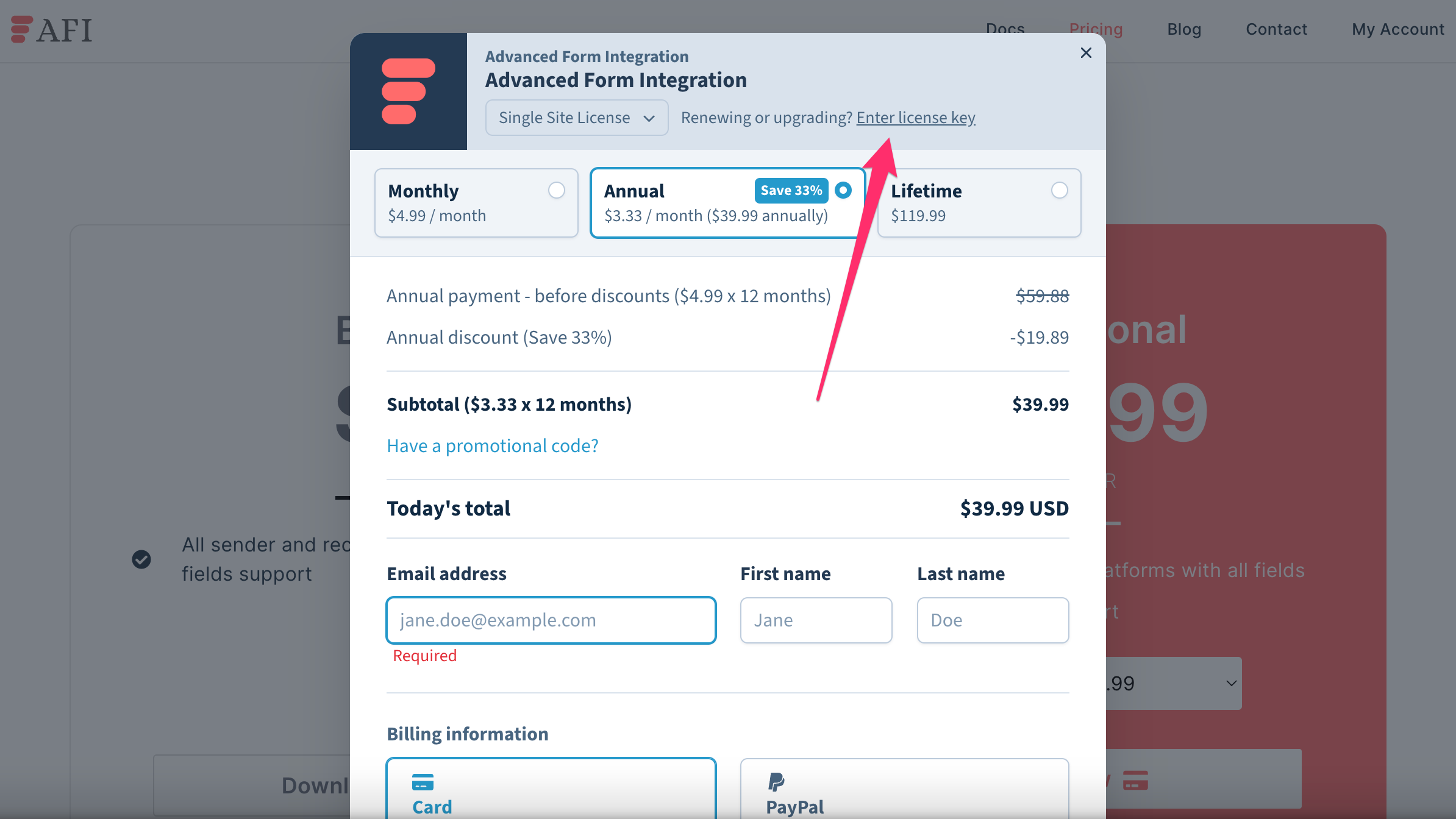
Click on Renewing or upgrading? and enter the current license key. The price will be adjusted based on what you have already paid and the usage. Then you can proceed to payment.
Update Payment Information
In the User Dashboard, go to Renewals and Billing and select the product.
Click the Update button next to Payment Method.
Enter your new payment details and save.