Basic Version
The plugin’s basic version is free and can be downloaded and installed from the WordPress.org repository. Please see the instructions below.
Open WordPress Admin Dashboard. Then go to the Plugins menu and click Add New. Write “advanced form integration” in the search box. When the plugin appears, click Install Now and then activate it.
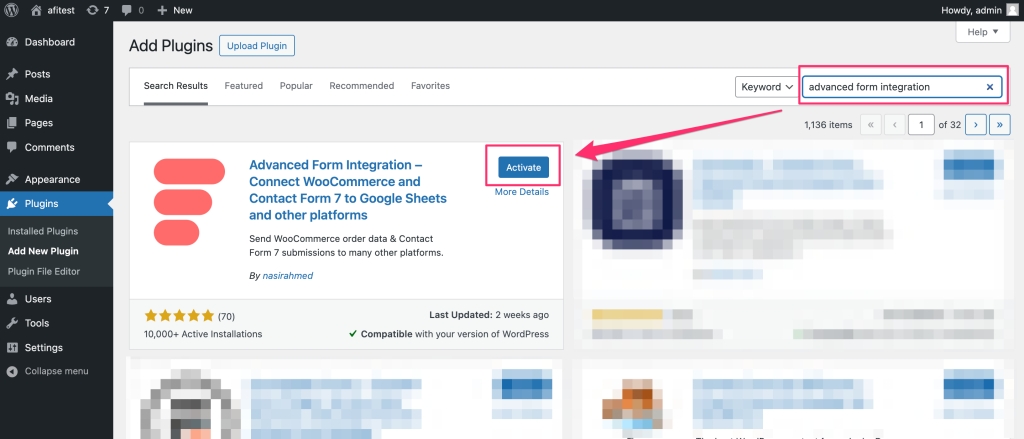
The plugin functionality will be accessible through the AFI (Advanced Form Integration) menu, providing users with a convenient and centralized location to utilize the features.
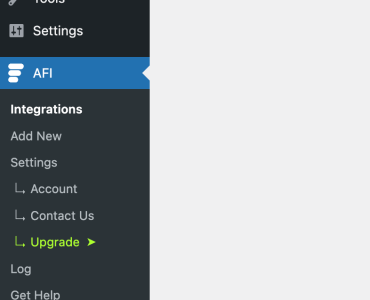
- Integrations: The Integrations submenu contains a comprehensive list of all the integrations you have created. You can easily toggle each integration’s status between active and inactive. Clicking on an integration entry will give you a detailed view of how to manage its options.
- Add New: Opens the new integration setup page.
- Settings: From here, you can activate receiver platforms. You can also activate other general options here, such as enabling UTM variables and Job Queue by Action Scheduler.
- Log: The Log section provides a detailed record of all actions executed by the plugin. Each entry in the log includes both the request data and the response data, enabling you to track the plugin’s activity and facilitating effective debugging.