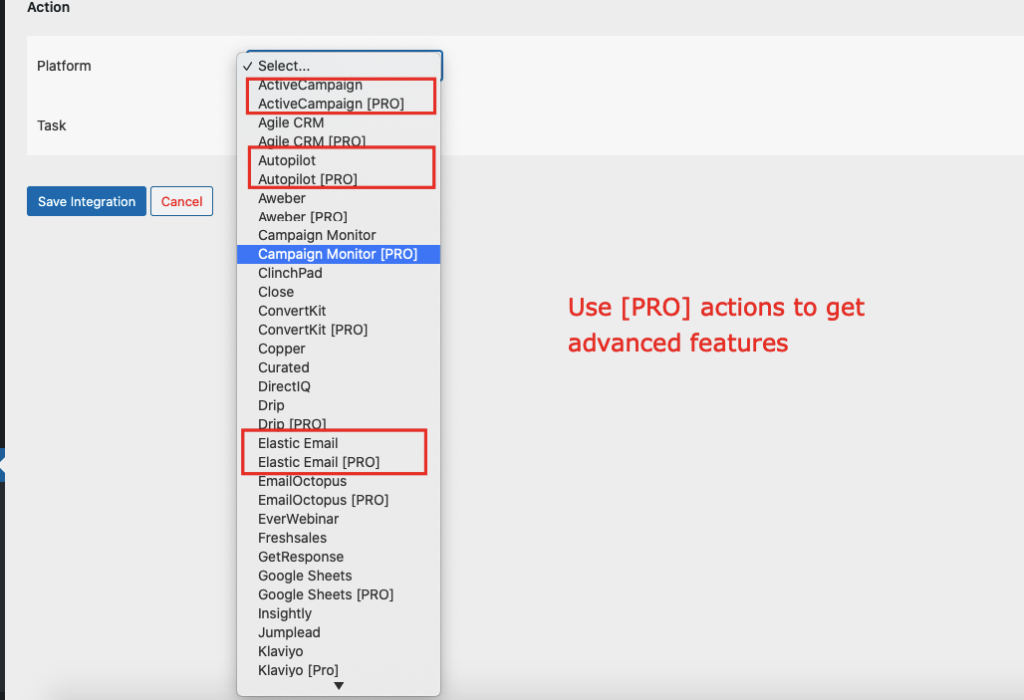Pro Version
Purchase
You can purchase a Professional license from the Pricing page. You can also purchase the Pro from the Upgrade menu if the basic version is already installed.
Download & Install
After you complete your purchase, you will receive an automated email with a license key and a download link for the Pro plugin. You can also download the Pro version from the User Dashboard by logging in with the email used for your purchase (reset your password if necessary).
Before activating the Pro version, deactivate and uninstall the free version if you have it installed. Don’t worry—your existing integrations will remain safe.
Once you’ve installed and activated the Pro plugin, enter your license key. The Pro version includes both the free and Pro-specific actions for compatibility reasons. You’ll now see two options for each receiver platform like:
-
Sendinblue and Sendinblue [PRO]
-
Mailchimp and Mailchimp [PRO]
Note: The [PRO] label indicates advanced features of this plugin, not a Pro subscription of the connected platform.
Now, create new integrations using the [PRO] options to access advanced features.