Overview
Advanced Form Integration plugin allows you to integrate weForm to Klaviyo. When a user fills a form on your website, the plugin will send the data to your Klaviyo account and create a contact in the preferred contact list. You can also add custom fields.
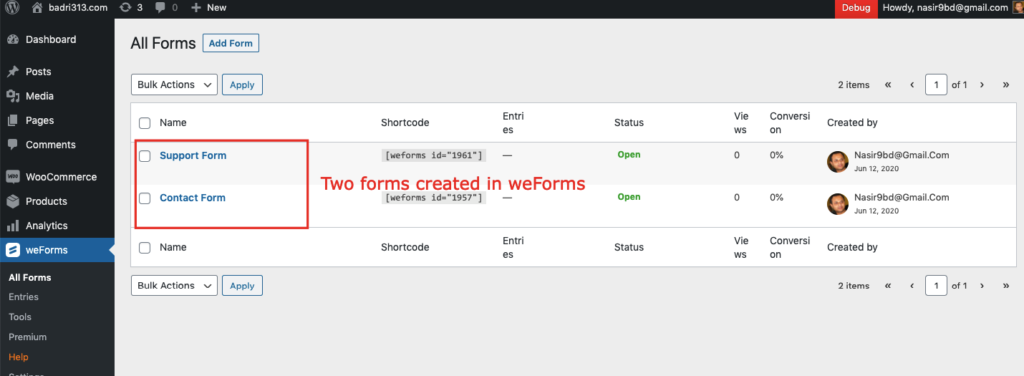
Supported Features
- Create a new contact with all basic (First Name, Last Name, Email & Phone, Address, etc.) and custom fields. It also allows adding the contact to a preferred contact list.
Requirements
- The feature requires a Pro license. BUY NOW!
- Make sure that the Pro version of the Advanced Form Integration plugin is installed and activated. You should have got the links in the email after purchase. You can also download it anytime by logging into the user dashboard.
- Read plugin documentation for weForm and Klaviyo. It is not required but helpful for a better understanding.
Obtaining Klaviyo API Key
Before start, you are required to save the API Key in plugin settings.
- Go to the WordPress admin area, click AFI > Settings.
- Select the Klaviyo tab.
- Click on the link and you’ll be taken to the API Kyes page. Click on Create API Key if not exists, then copy it.
- Paste the Key in the API Key input box and click Save Changes.
Create New Integration
Once API Key is saved you can start creating new integration. Click on Add New under AFI menu, New Integration page will appear.
Title
A default title will be auto-generated with an auto incremental number. You can rename it to something related to the task. It will help you to quickly recognize the correct one when there is multiple integrations setup.
Trigger
Select weForm in From Provider dropdown. weForm plugin must be installed and activated otherwise you won’t see it listed. After selecting weForm, all forms built under weForm will be fetched and auto-populated in the Form/Task Name dropdown. Select the form that you want to integrate.
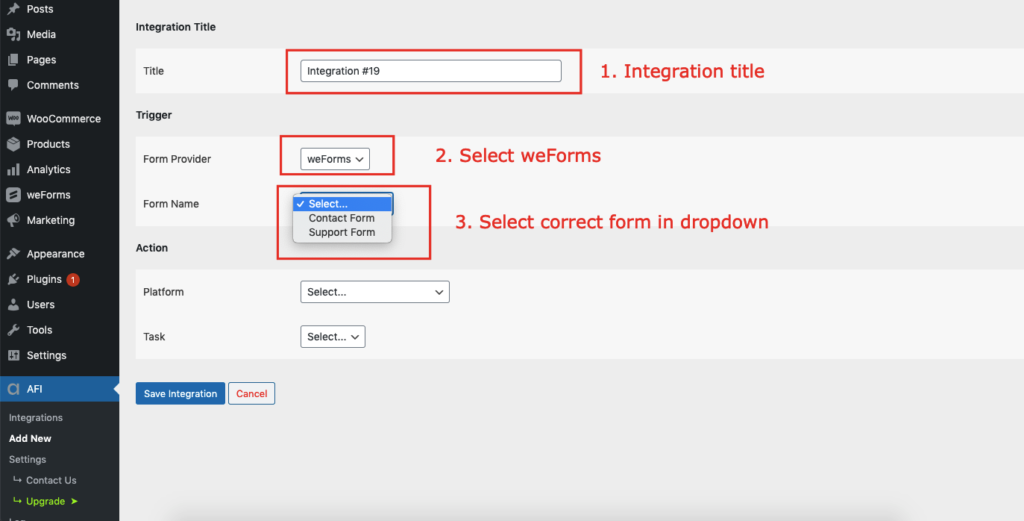
Action
Select Klaviyo [PRO] in Platform dropdown.
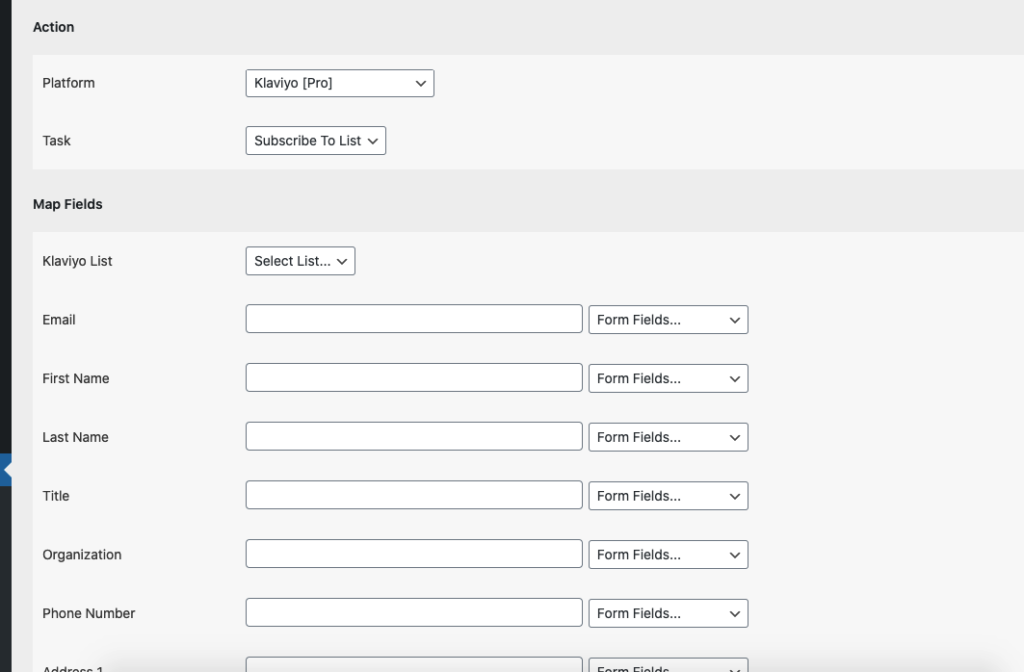
Map Fields
Available contact lists will be auto-populated. Select the desired one. Map Email, First Name, Last Name, etc., and other fields that you want. Skip the fields that not needed. Finally, click the Save Integration button.
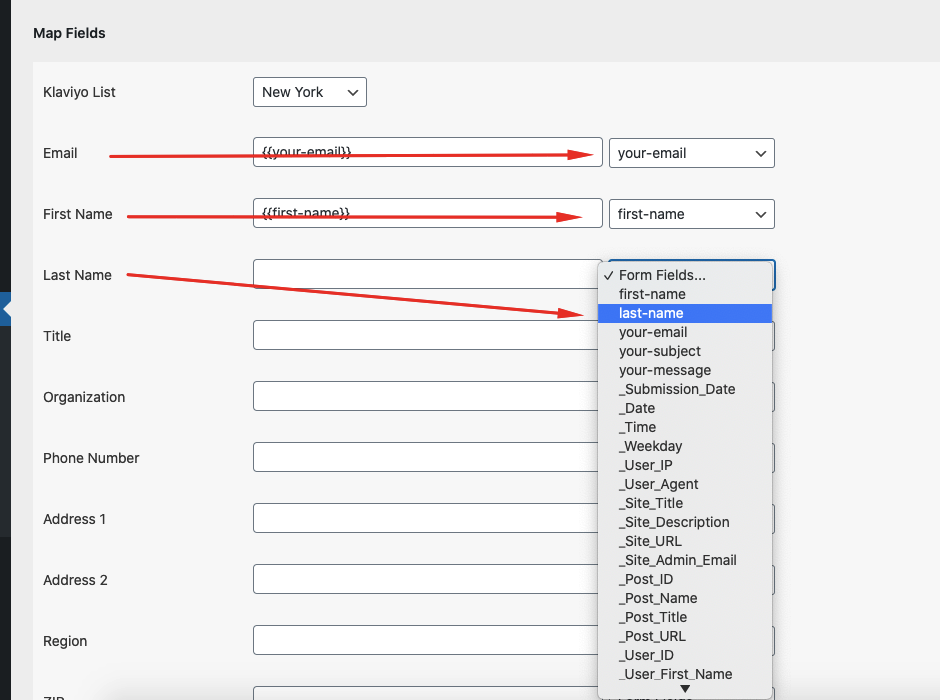
Conditional Logics
Frequently asked questions
Troubleshooting
Still need help?
Reach our support team at su*****@*********************on.com


